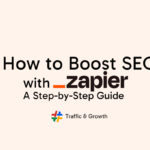Creating a YouTube channel is a great way to share your interests and talents with the world. Whether you want to showcase your music, cooking skills, or just your daily life, YouTube provides a platform to reach a global audience. However, starting a YouTube channel from scratch can be overwhelming, especially if you’re not familiar with the platform. That’s why this step-by-step guide will help you create your first YouTube channel and get you on your way to becoming a successful YouTuber.
The first step in creating a YouTube channel is to sign in to your Google account. If you don’t have a Google account, you’ll need to create one. Once you’re signed in, you can go to YouTube.com and click on the “Create a Channel” button. From there, you’ll be prompted to enter your channel name, which can be your own name or a brand name if you’re creating a channel for a business or organization. You’ll also need to choose a category for your channel, such as music, gaming, or beauty. Once you’ve completed these steps, your channel will be created, and you can start customizing it to reflect your brand or personality.
Customizing your YouTube channel is the next step in creating a successful channel. You can add a profile picture and banner image, as well as create a channel trailer to introduce yourself and your content to new viewers. You can also add links to your social media accounts and website to help your viewers connect with you outside of YouTube. It’s important to make your channel visually appealing and easy to navigate, so take the time to create a cohesive brand image that reflects your content and personality.
Understanding the Basics of YouTube
What is YouTube?
YouTube is a video-sharing platform that allows users to upload, view, and share videos. It was founded in 2005 and has since grown to become one of the most popular websites in the world. YouTube allows users to create channels, which can be used to upload and share videos on a specific topic or theme.
Why Start a YouTube Channel?
Starting a YouTube channel can be a great way to share your interests, knowledge, or creativity with the world. It can also be a way to build a following, connect with like-minded people, and potentially even earn money through advertising revenue or sponsorships.
Types of YouTube Channels
There are many different types of YouTube channels, each with its own unique focus and audience. Some popular types of YouTube channels include:
- Vlogs: Video blogs that typically feature a person sharing their daily life or experiences.
- How-to/Tutorial: Channels that provide step-by-step instructions on how to do something, such as cooking or DIY projects.
- Gaming: Channels that feature gameplay footage, reviews, and commentary on video games.
- Beauty/Fashion: Channels that focus on makeup tutorials, fashion tips, and product reviews.
- Comedy: Channels that feature humorous content, such as skits or parodies.
When starting a YouTube channel, it’s important to choose a topic or theme that you are passionate about and that has an audience. This will help you stay motivated and engaged with your content, and attract viewers who are interested in what you have to say.
Planning Your YouTube Channel
Before creating a YouTube channel, it is important to plan and develop a strategy. This will ensure that the channel is successful and meets the creator’s goals. Here are some key steps to consider when planning a YouTube channel.
Identifying Your Target Audience
The first step in planning a YouTube channel is to identify the target audience. This will help the creator develop content that resonates with the audience and attracts subscribers. To identify the target audience, creators can consider factors such as age, gender, interests, and location. Conducting research on the target audience’s preferences and behaviors can also be helpful.
Defining Your Content Strategy
Once the target audience is identified, creators should define their content strategy. This includes deciding on the type of content to create, the frequency of uploads, and the tone and style of the videos. Creators should also consider the length of the videos and the format, such as tutorials, vlogs, or reviews. Developing a content calendar can help ensure that videos are uploaded regularly and consistently.
Creating a Channel Name
The channel name is an important aspect of a YouTube channel. It should be memorable, easy to spell, and relevant to the content. Creators should consider using keywords in the channel name to help with search engine optimization. It is also important to ensure that the channel name is not already in use by another user.
By following these steps, creators can develop a successful YouTube channel that attracts subscribers and achieves their goals.
Setting Up Your YouTube Channel
To create a YouTube channel, you need to have a Google account. Once you have a Google account, you can easily create a YouTube channel. This section will guide you through the process of setting up your YouTube channel step-by-step.
Creating a Google Account
To create a Google account, go to the Google Sign Up page and fill out the required information, such as your name, email address, and password. Once you have created your Google account, you can use it to sign in to YouTube.
Setting Up Your Channel
To set up your YouTube channel, sign in to YouTube using your Google account. Then, click on the profile icon in the top right corner of the screen and select “Create a channel.” You will then be prompted to choose a name for your channel. You can choose to use your real name or a business name.
After you have chosen a name for your channel, you will be asked to add a profile picture and a cover photo. Your profile picture should be a clear and recognizable image of yourself or your brand. Your cover photo should be an eye-catching image that represents your brand.
Customizing Your Channel
Once you have set up your YouTube channel, it’s time to customize it. You can customize your channel by adding a description, links to your website and social media accounts, and a channel trailer.
Your channel description should be a brief overview of what your channel is about and what kind of content you will be creating. You can also include links to your website and social media accounts to help viewers find you on other platforms.
A channel trailer is a short video that introduces your channel to new viewers. It should be no more than 60 seconds long and should give viewers a taste of what your channel is all about.
By following these steps, you can set up your YouTube channel and customize it to make it your own.
Creating Your First Video
Creating a video for your YouTube channel can be a daunting task, but with a little planning and preparation, it can be a fun and rewarding experience. This section will guide you through the process of creating your first video, from planning to editing.
Planning Your Video
Before you start filming, it’s important to plan out your video. This will help you stay organized and focused, and ensure that your video has a clear message. Here are some steps to follow when planning your video:
- Choose a topic: Think about what you want to share with your audience. Pick a topic that you’re passionate about and that will resonate with your viewers.
- Create an outline: Write down the main points you want to cover in your video. This will help you stay on track and ensure that you don’t forget anything important.
- Decide on a format: Will your video be a tutorial, a vlog, or something else? Choose a format that best suits your topic and style.
Recording Your Video
Once you have a plan in place, it’s time to start recording. Here are some tips to help you get the best footage possible:
- Use good lighting: Make sure you’re filming in a well-lit area. Natural light is best, but if that’s not possible, use lamps or other lighting sources to brighten up your space.
- Use a tripod: Keep your camera steady by using a tripod or other stabilizing device. This will help prevent shaky footage.
- Speak clearly: Make sure you speak clearly and loudly enough for your viewers to hear you. If you’re using a microphone, test it beforehand to make sure it’s working properly.
Editing Your Video
Once you’ve finished filming, it’s time to edit your video. This is where you can add music, graphics, and other elements to make your video more engaging. Here are some tips for editing your video:
- Keep it short: Try to keep your video under 10 minutes. Viewers are more likely to watch shorter videos.
- Cut out unnecessary footage: Remove any parts of your video that don’t add value or are repetitive.
- Add music and graphics: Use music and graphics to make your video more visually appealing.
By following these steps, you can create a high-quality video for your YouTube channel that will engage and entertain your viewers.
Uploading Your First Video
Once you have created your YouTube channel, the next step is to upload your first video. Here are the steps to follow:
How to Upload
- Log in to your YouTube account and click on the camera icon in the top right corner.
- Select “Upload video.”
- Choose the video file you want to upload.
- While the video is uploading, you can add a title, description, and tags to your video.
Writing a Video Description
The video description is a great way to give viewers more information about your video. Here are some tips for writing an effective video description:
- Keep it concise and to the point. Aim for 1-2 paragraphs.
- Include relevant keywords that describe your video.
- Provide links to your website or social media profiles.
- Add timestamps to your description to make it easier for viewers to navigate your video.
Adding Tags
Tags help YouTube understand what your video is about and suggest it to viewers who are interested in similar content. Here are some tips for adding tags to your video:
- Use relevant keywords that describe your video.
- Include both broad and specific tags.
- Don’t use irrelevant tags just to get more views.
By following these steps, you can upload your first video to your YouTube channel and start building your audience.
Promoting Your YouTube Channel
Once you’ve created your YouTube channel, it’s time to start promoting it. Here are some effective ways to get your videos in front of more viewers.
Sharing Your Videos
The first step to promoting your YouTube channel is to share your videos with your friends, family, and social media followers. Share your videos on all of your social media platforms, including Facebook, Twitter, Instagram, and LinkedIn. You can also embed your videos on your website or blog to reach a wider audience.
Make sure to use descriptive and engaging titles for your videos, and create custom thumbnails that accurately represent the content of the video. This will help your videos stand out and attract more viewers.
Engaging with Your Audience
Engaging with your audience is key to building a loyal following on YouTube. Respond to comments on your videos, and ask your viewers to leave comments and feedback. This will help you understand what your audience likes and dislikes, and will give you ideas for future videos.
You can also use YouTube’s community tab to interact with your audience. This feature allows you to share polls, photos, and text posts with your subscribers.
Using Social Media for Promotion
Social media is a powerful tool for promoting your YouTube channel. In addition to sharing your videos on your social media platforms, you can also use social media advertising to reach a wider audience.
Platforms like Facebook and Instagram allow you to create targeted ads that will be shown to users who are likely to be interested in your content. You can target users based on their interests, age, location, and more.
Overall, promoting your YouTube channel requires a combination of sharing your videos, engaging with your audience, and using social media to reach a wider audience. By following these tips, you can build a loyal following and grow your channel over time.
Analyzing and Improving
Understanding YouTube Analytics
Once you have created your YouTube channel, it is essential to analyze your video performance to understand what is working and what is not. The YouTube Studio Dashboard provides a wealth of data that can help you make informed decisions about your content strategy.
Firstly, examine key metrics such as views, watch time, and engagement rate. This information can help you identify which videos are performing well and which ones need improvement. You can also use the data to understand your audience better, including their age, gender, and location.
Another crucial metric to consider is traffic source. This information tells you how viewers are finding your videos, whether through YouTube search, suggested videos, or external sources. By understanding how viewers are discovering your content, you can optimize your video titles, descriptions, and tags to improve your visibility and reach.
Improving Your Content Strategy
With a better understanding of your video performance, you can start to improve your content strategy. Use the data to identify trends and patterns that can inform your future video creation.
For example, if you notice that your audience engagement is low, try experimenting with different video formats or topics that are more engaging. If your watch time is low, consider shortening your videos or adding more visual elements to keep viewers engaged.
It is also essential to stay up-to-date with the latest trends and best practices in video content creation. YouTube Creators is an excellent resource for learning about new tools and tips that can help you get the most out of your content and your channel.
Overall, analyzing your YouTube channel’s performance and making data-driven decisions about your content strategy can help you grow your audience and achieve your goals.
Frequently Asked Questions
How do I create a YouTube channel using my existing Google account?
Creating a YouTube channel using your existing Google account is very simple. First, sign in to your Google account and then go to YouTube. Once you’re on YouTube, click on the profile icon in the top right corner of the screen. From the drop-down menu, click on the “Create a channel” option. Follow the prompts to create your channel name and add details about your channel in the “About” section.
What are the steps to create a YouTube channel from scratch?
To create a YouTube channel from scratch, you will first need to sign up for a Google account if you don’t already have one. Once you have a Google account, go to YouTube and click on the profile icon in the top right corner of the screen. From the drop-down menu, click on the “Create a channel” option. Follow the prompts to create your channel name and add details about your channel in the “About” section.
How do I customize my YouTube channel’s appearance?
Customizing your YouTube channel’s appearance is a great way to make it stand out. To customize your channel’s appearance, click on the “Customize channel” button on your channel’s home page. From there, you can upload a banner image, change your profile picture, and add links to your social media accounts.
What equipment do I need to start creating YouTube videos?
The equipment you need to start creating YouTube videos depends on the type of videos you want to make. At a minimum, you will need a camera and a microphone. You can use your smartphone camera and microphone, or you can invest in a DSLR camera and a high-quality microphone. Lighting is also important, so you may want to invest in some softbox lights or a ring light.
How do I optimize my YouTube channel for search?
Optimizing your YouTube channel for search is important if you want to attract more viewers. To optimize your channel, make sure your channel name and description include relevant keywords. You should also use relevant tags on your videos and include a transcript of your video in the description. Finally, make sure your video titles and descriptions are clear and concise.
What are the best practices for promoting my YouTube channel?
Promoting your YouTube channel is important if you want to attract more viewers. Some of the best practices for promoting your channel include sharing your videos on social media, collaborating with other YouTubers, and engaging with your audience. You should also make sure your videos are high-quality and provide value to your viewers.